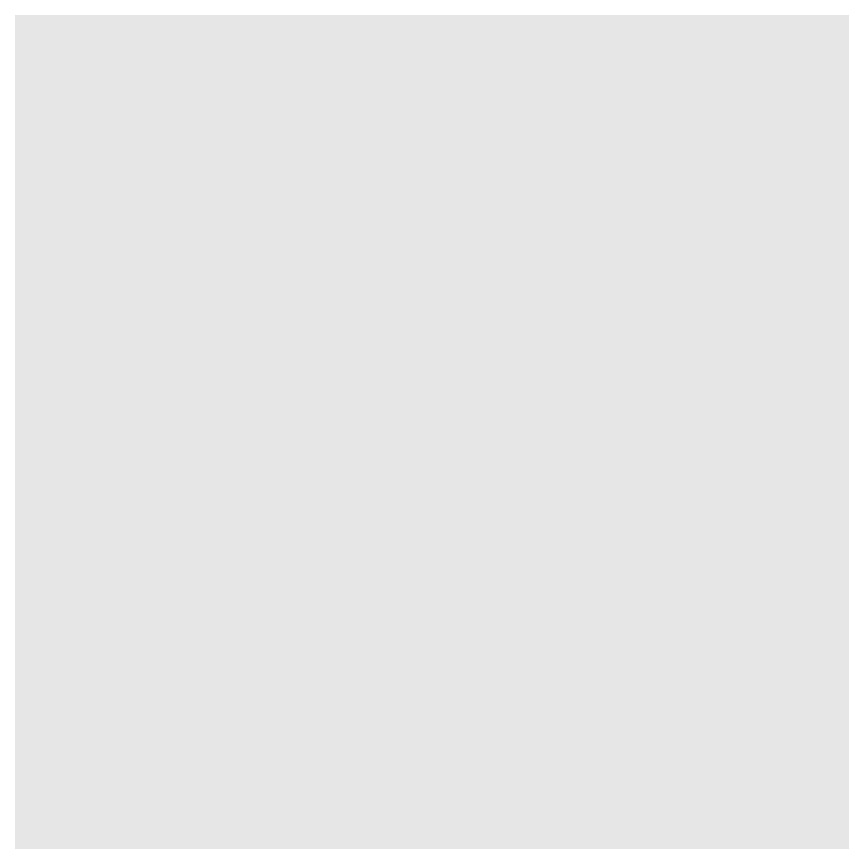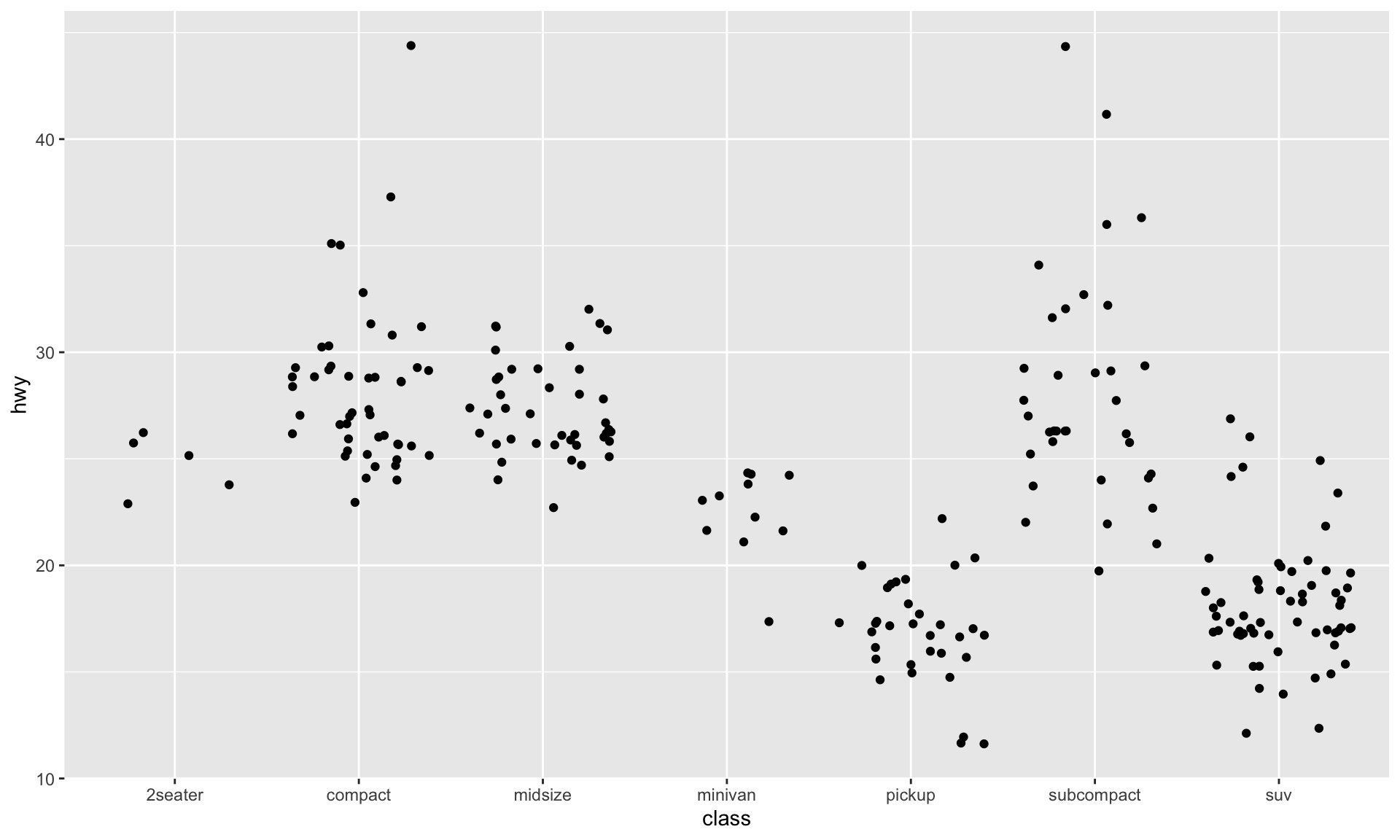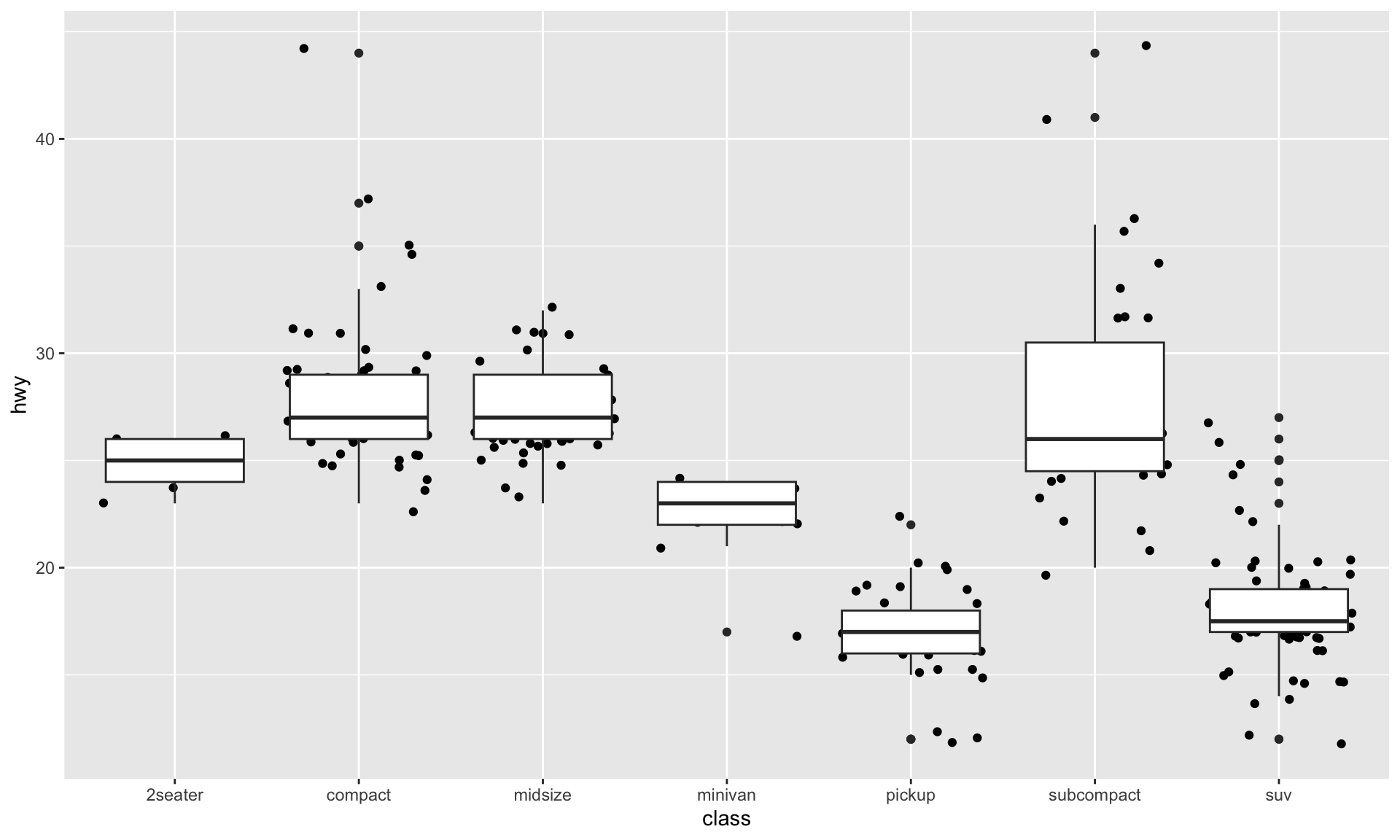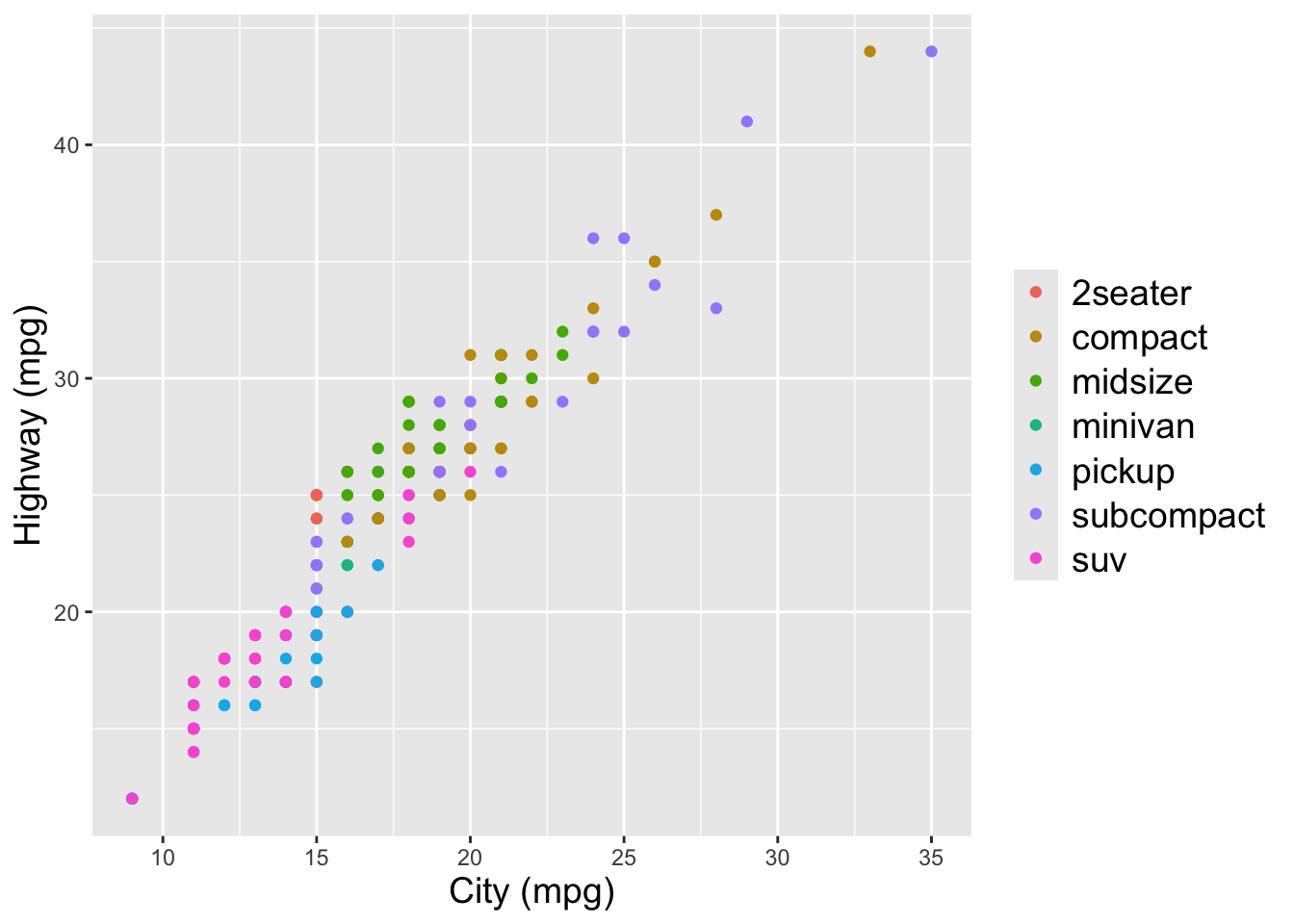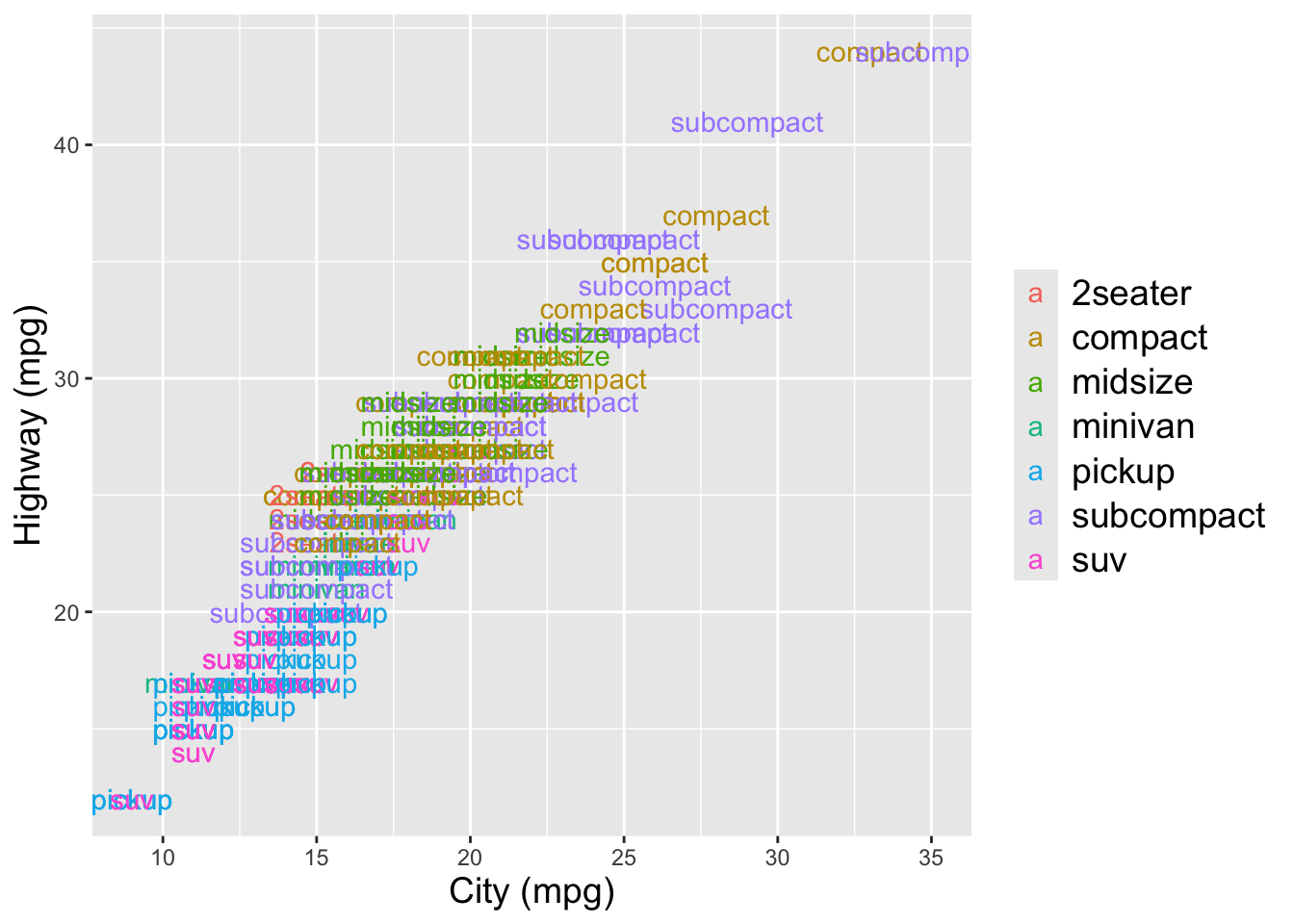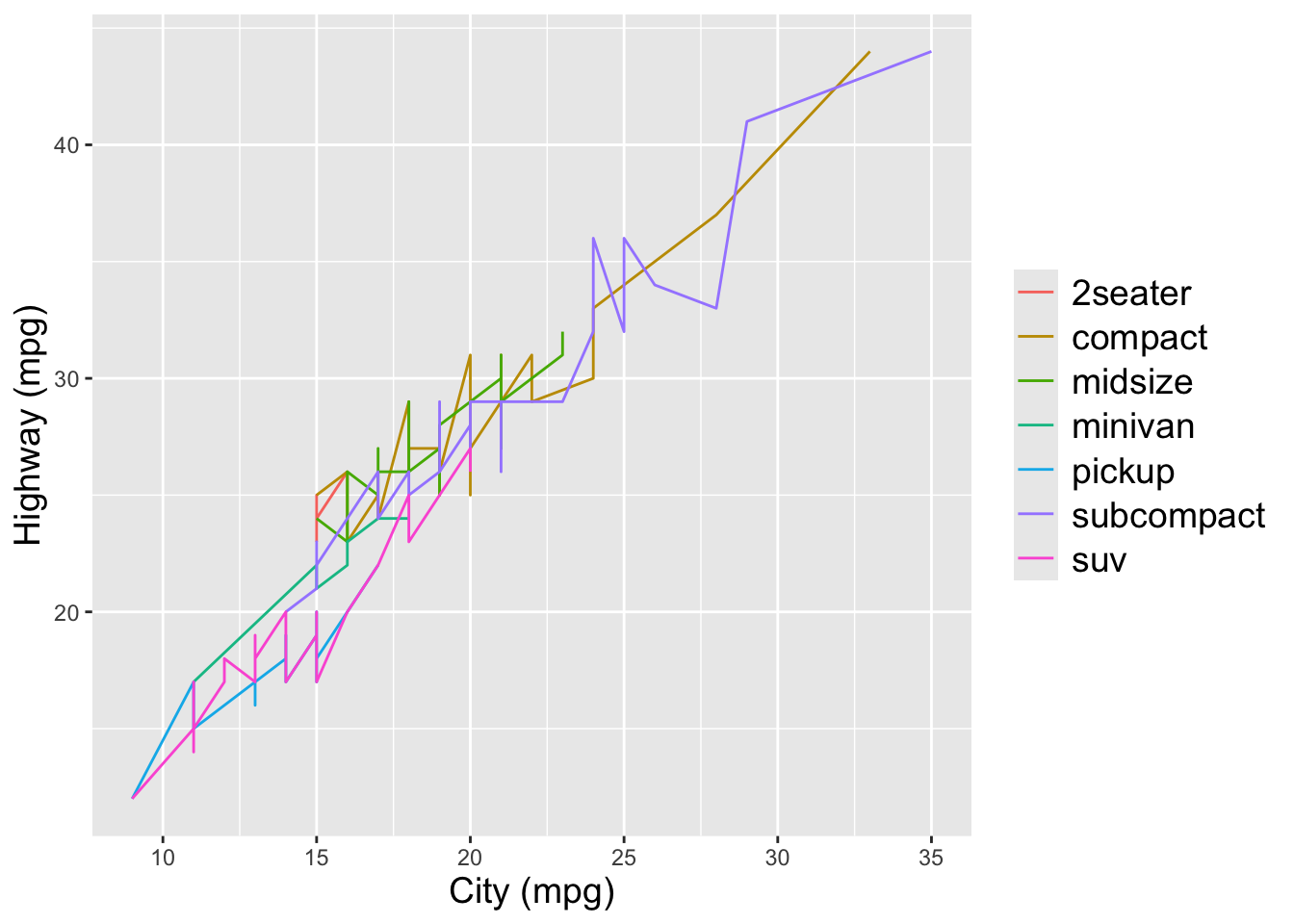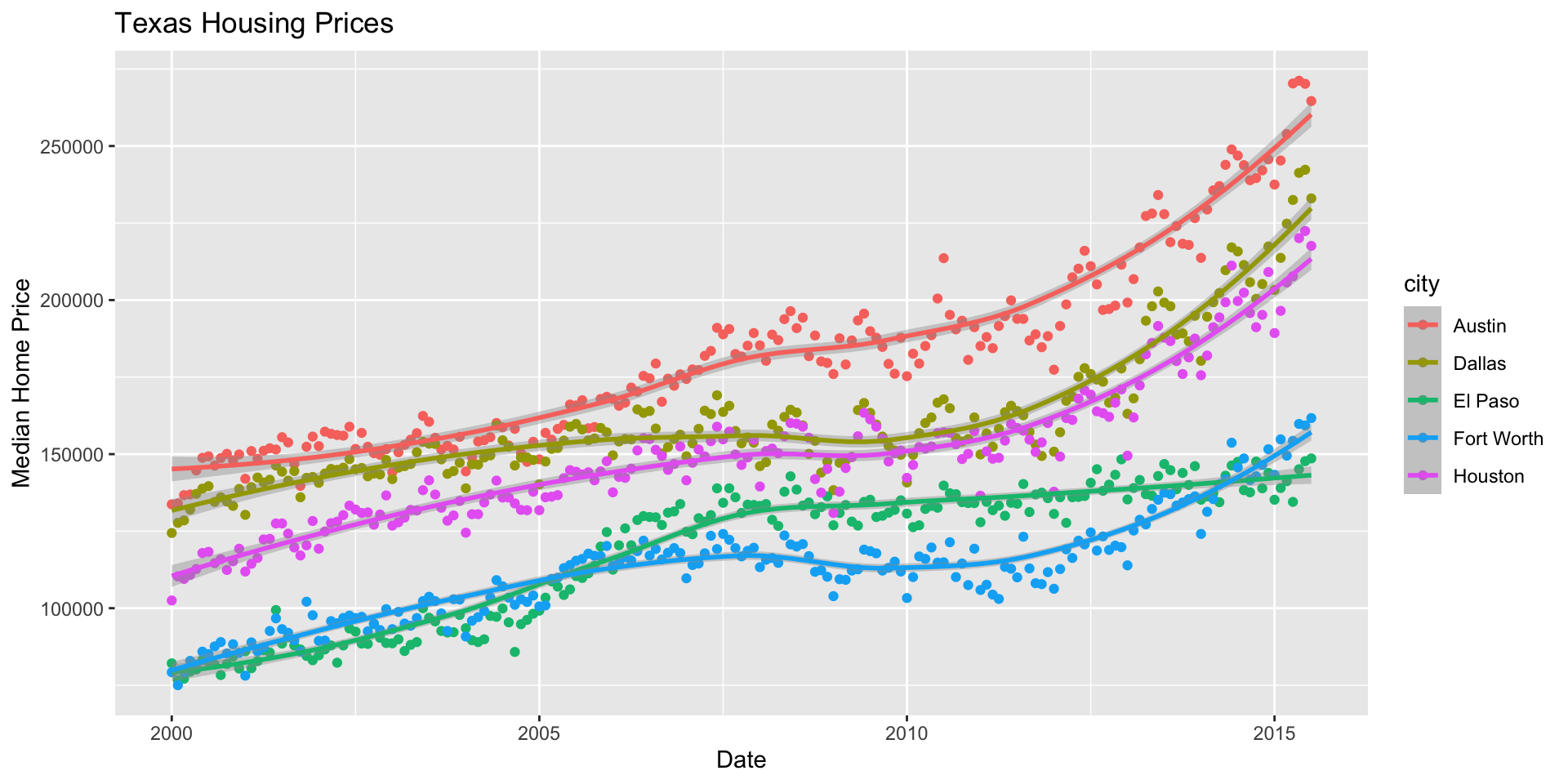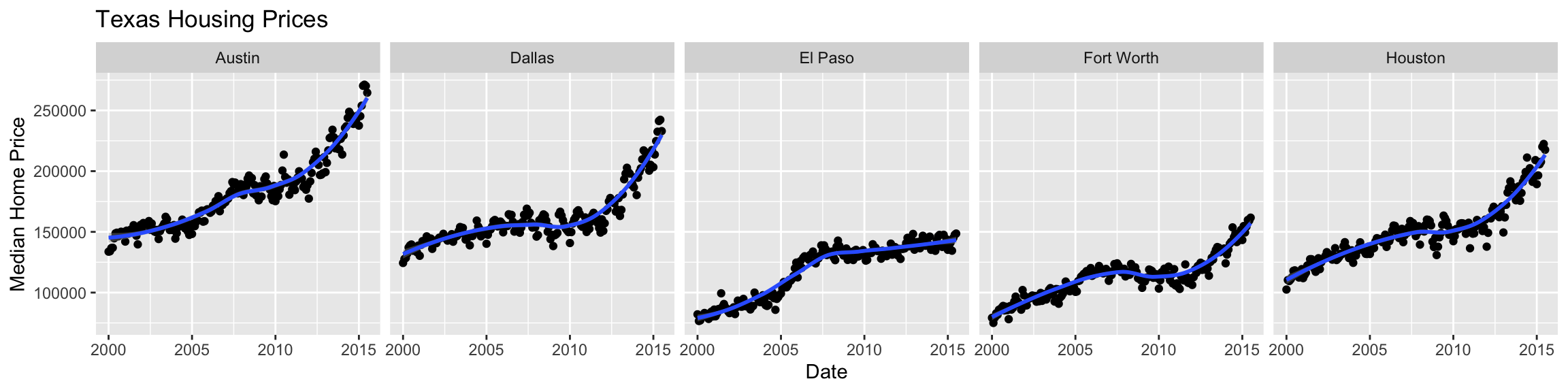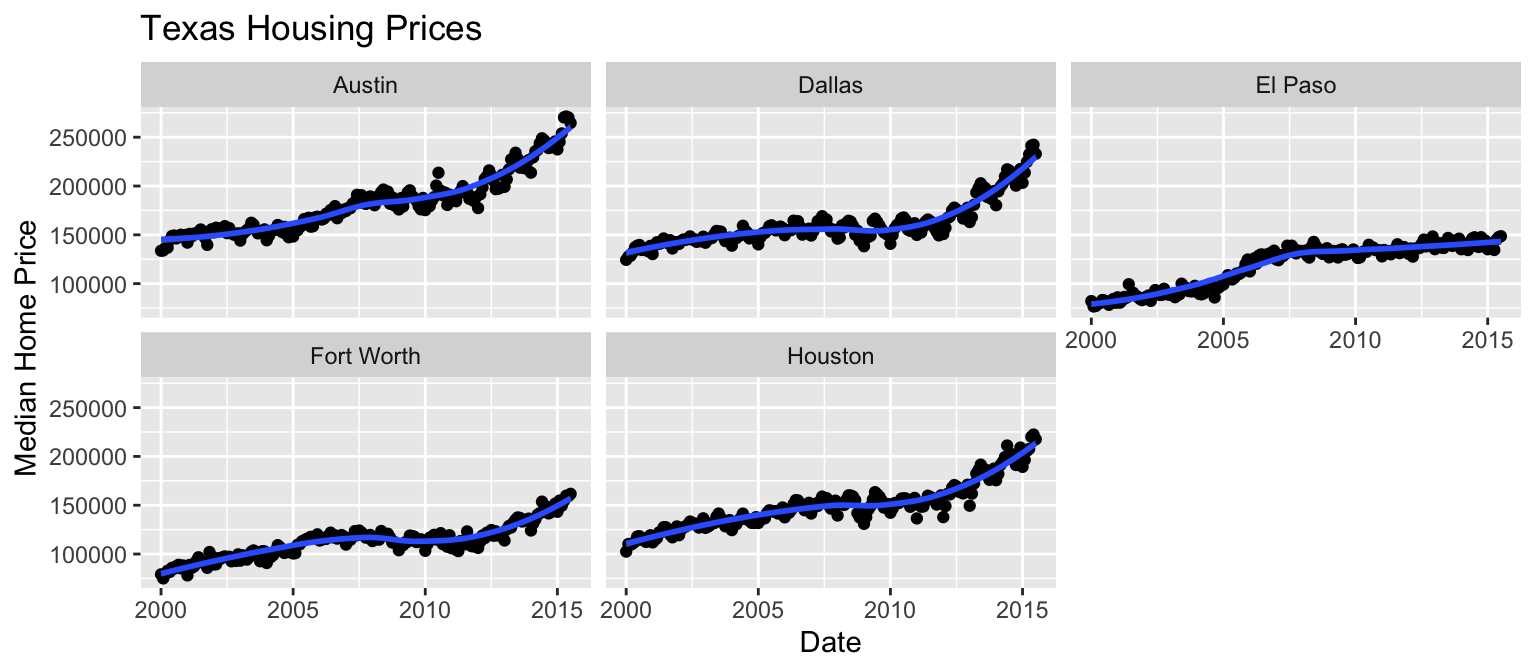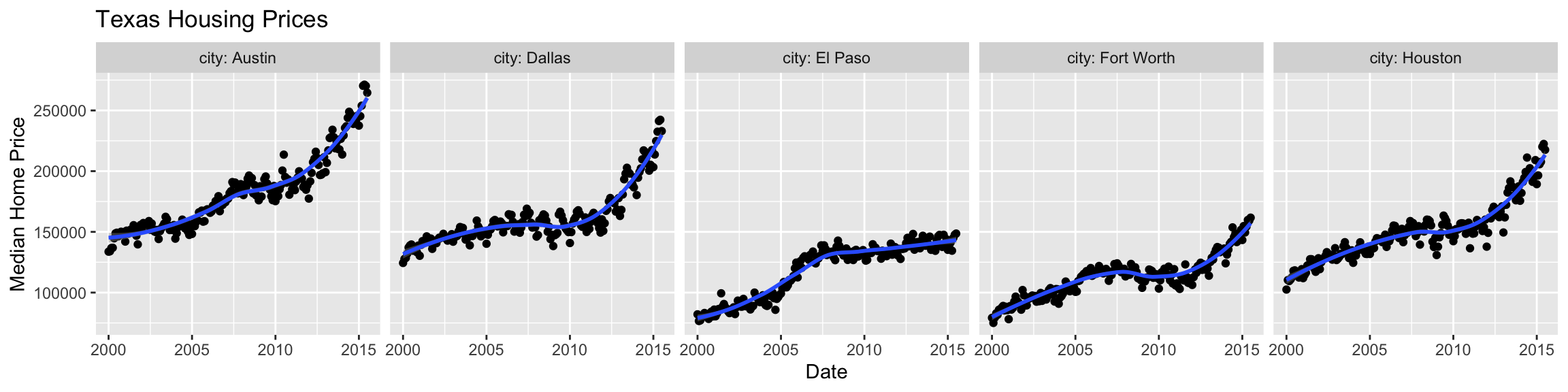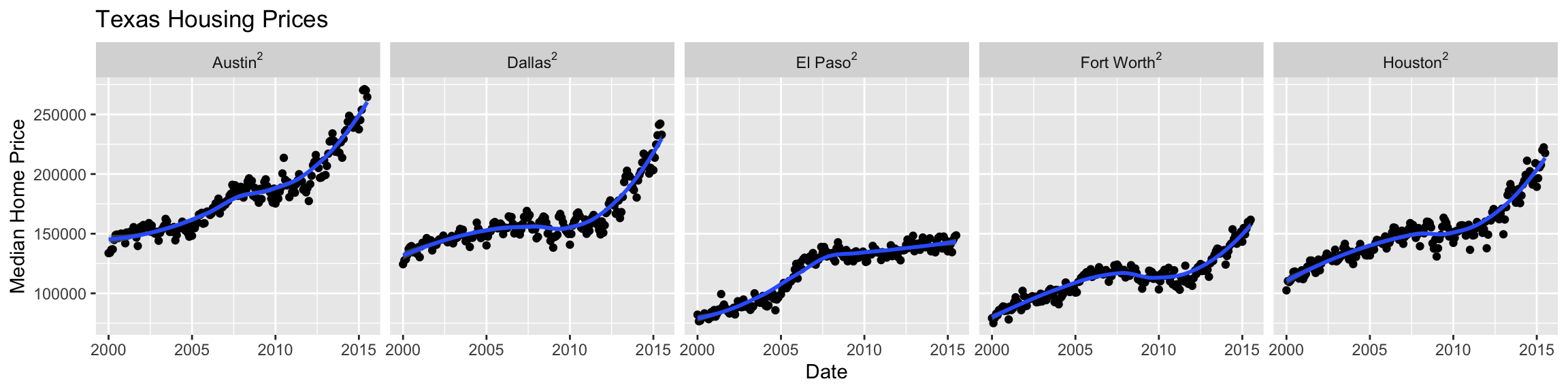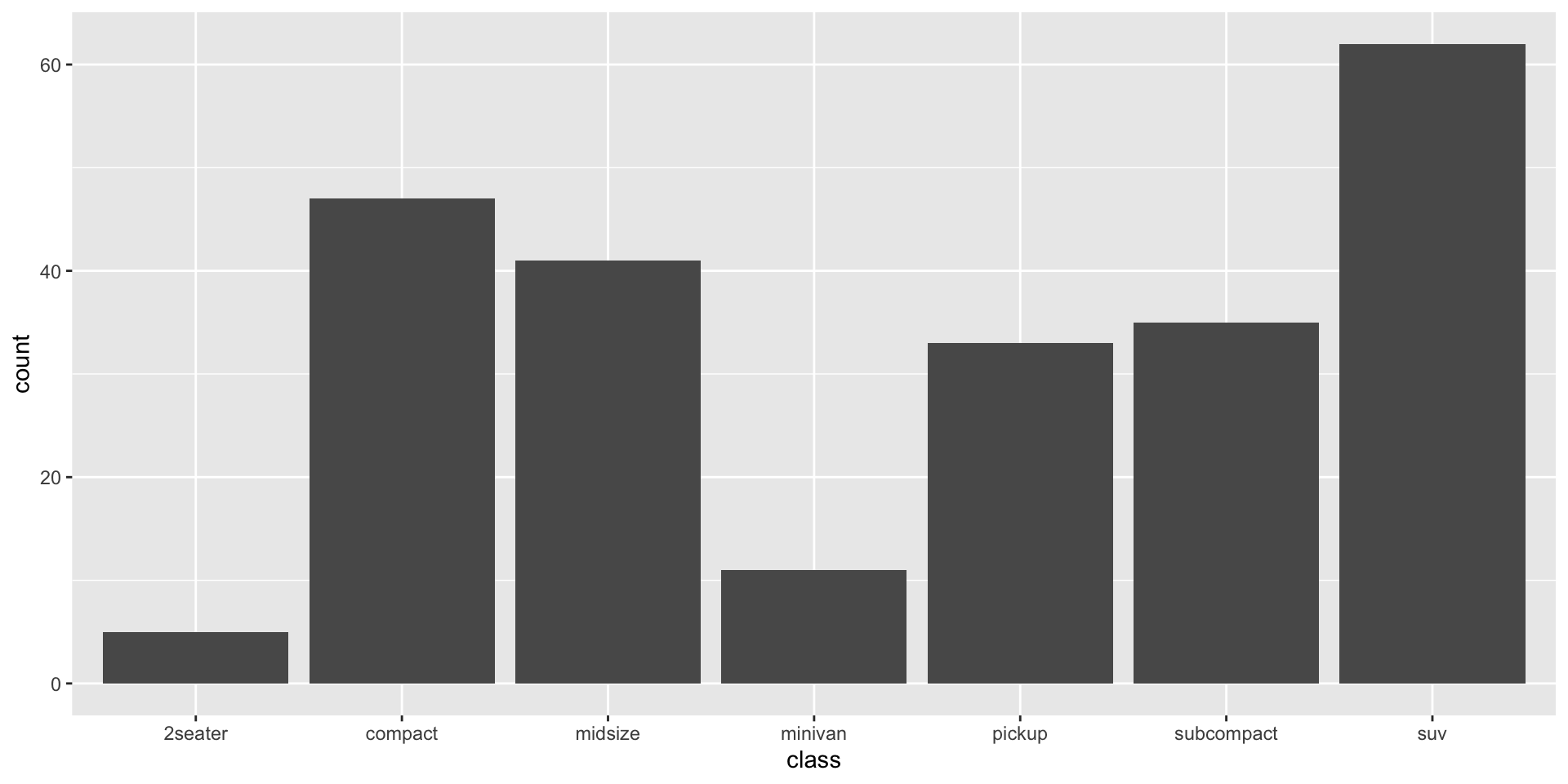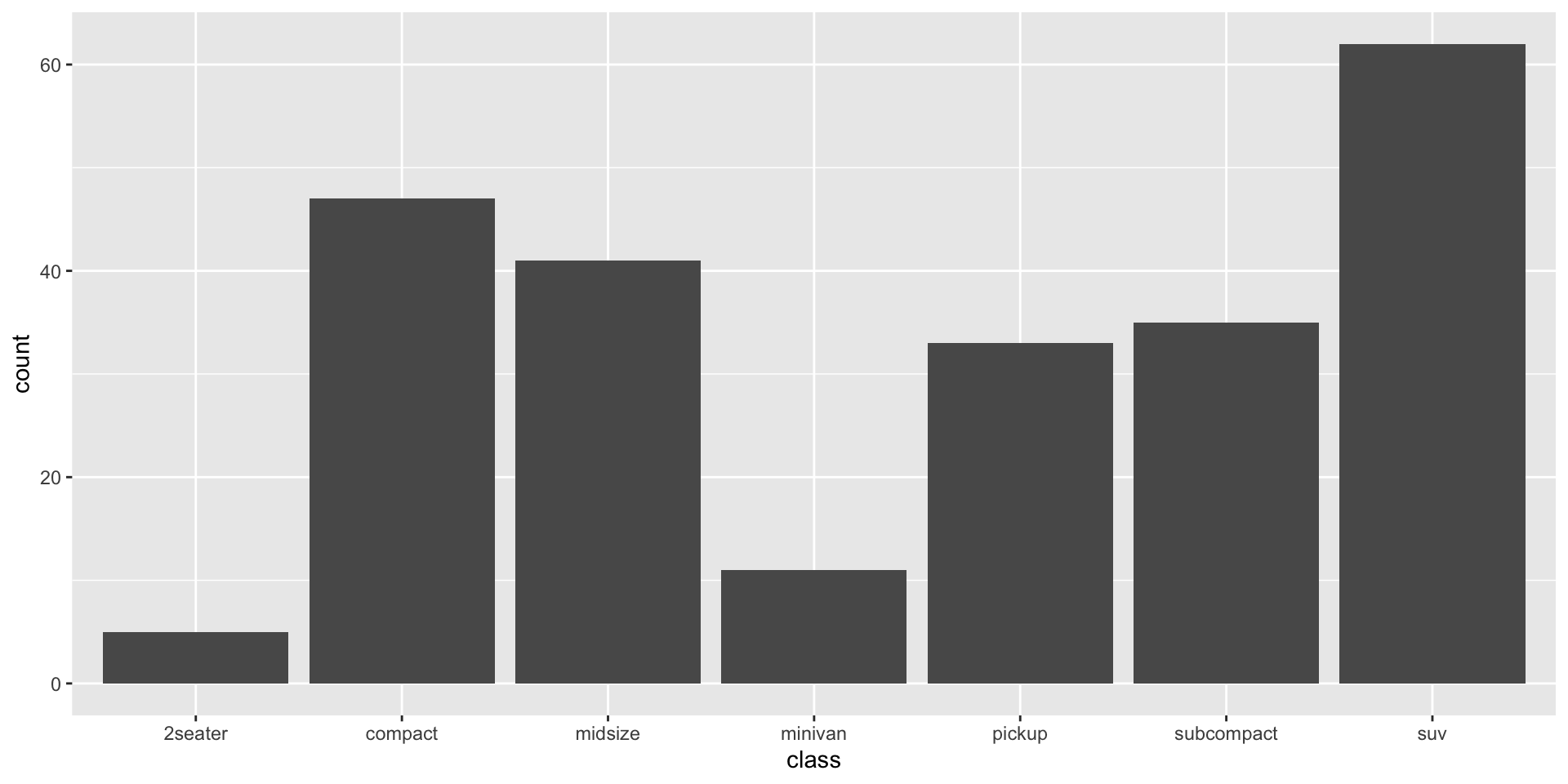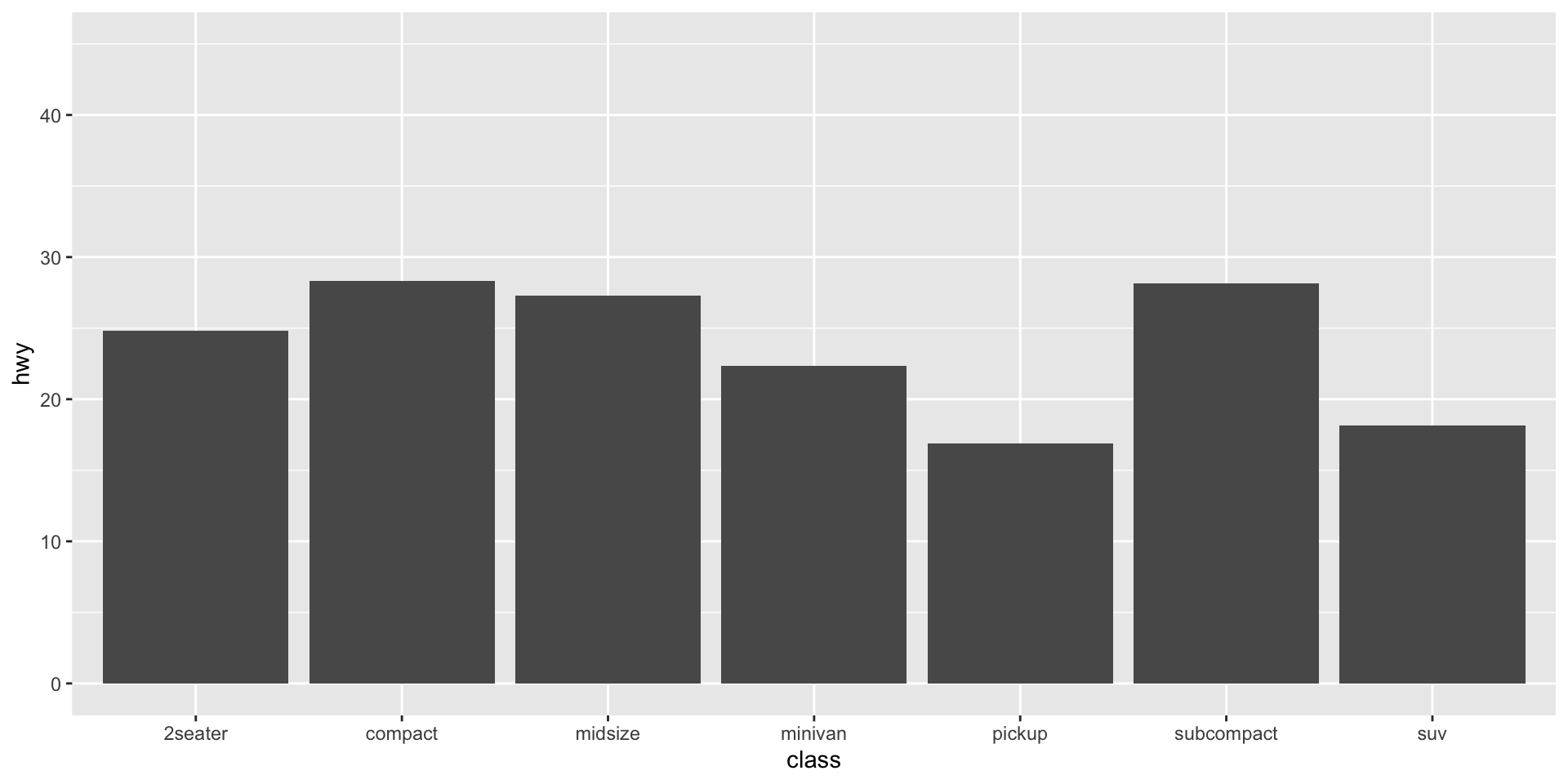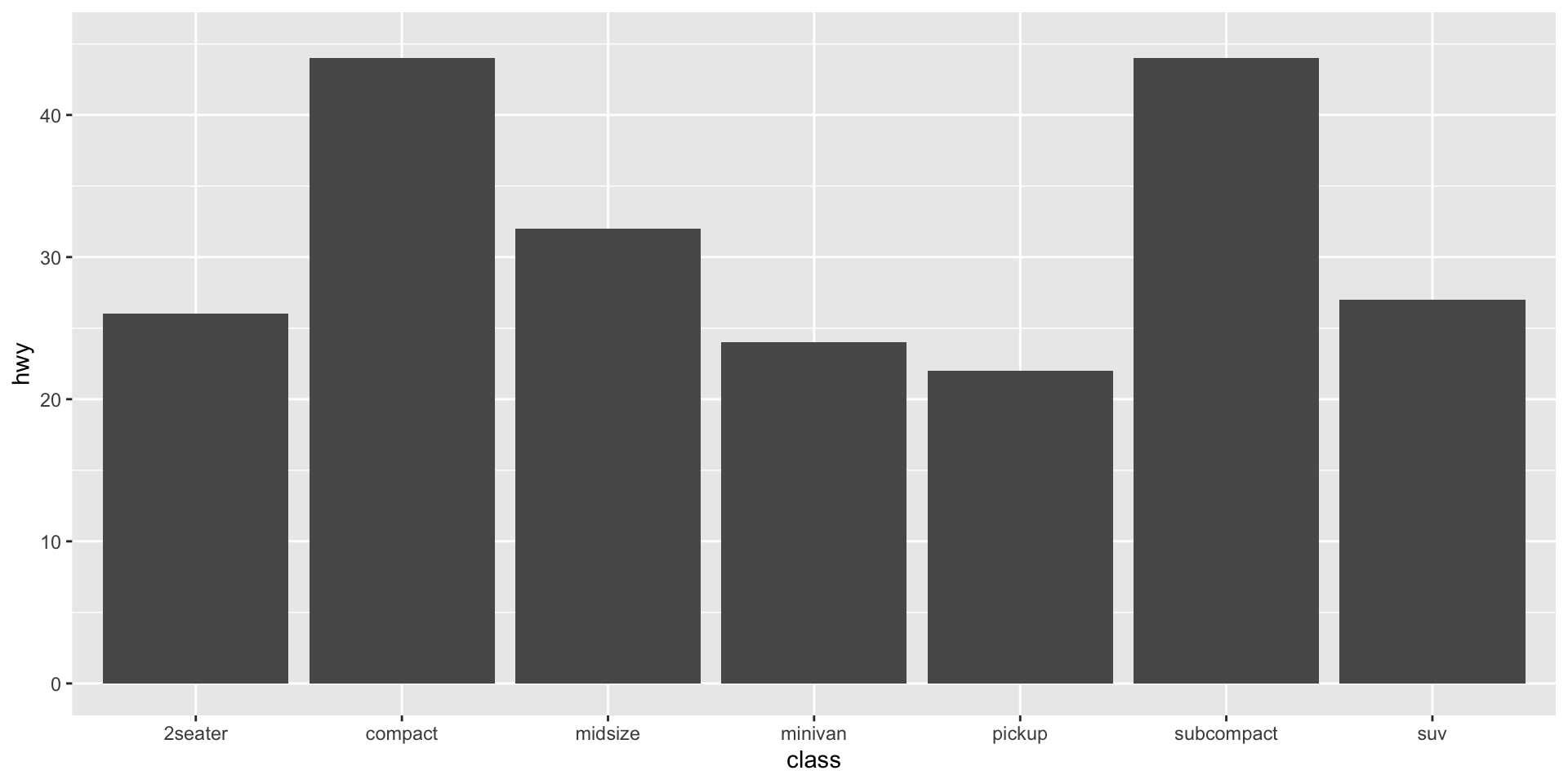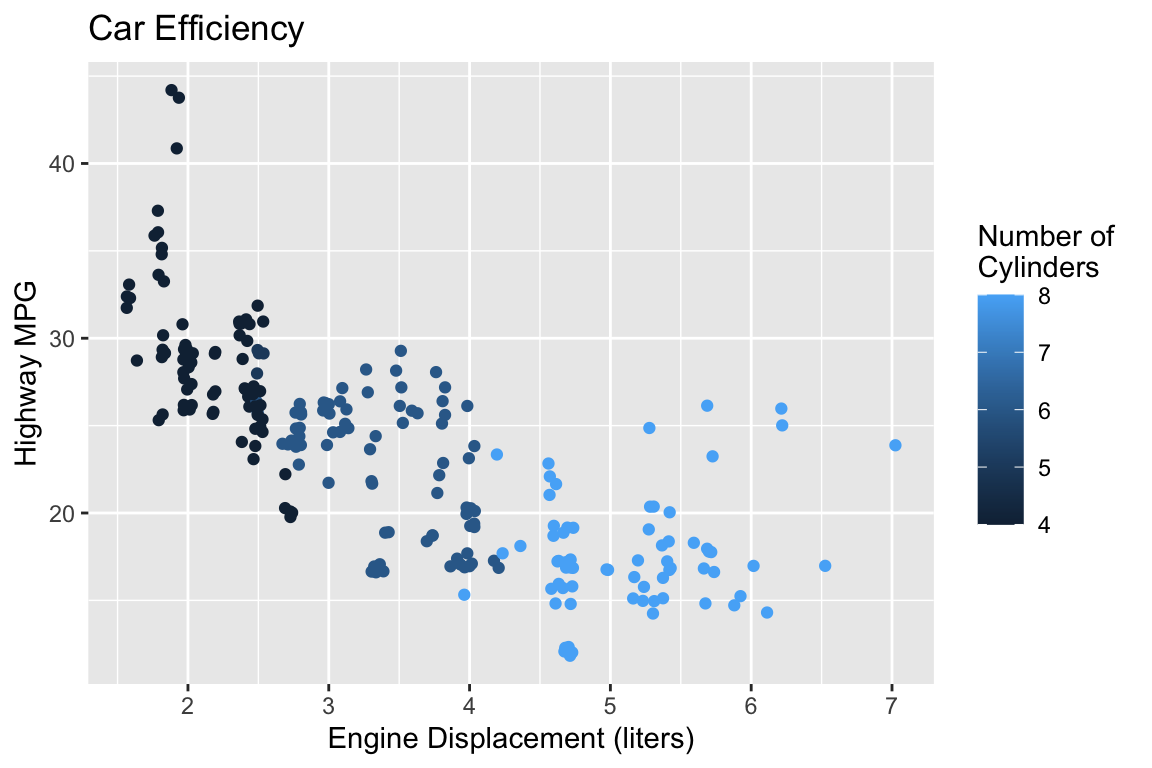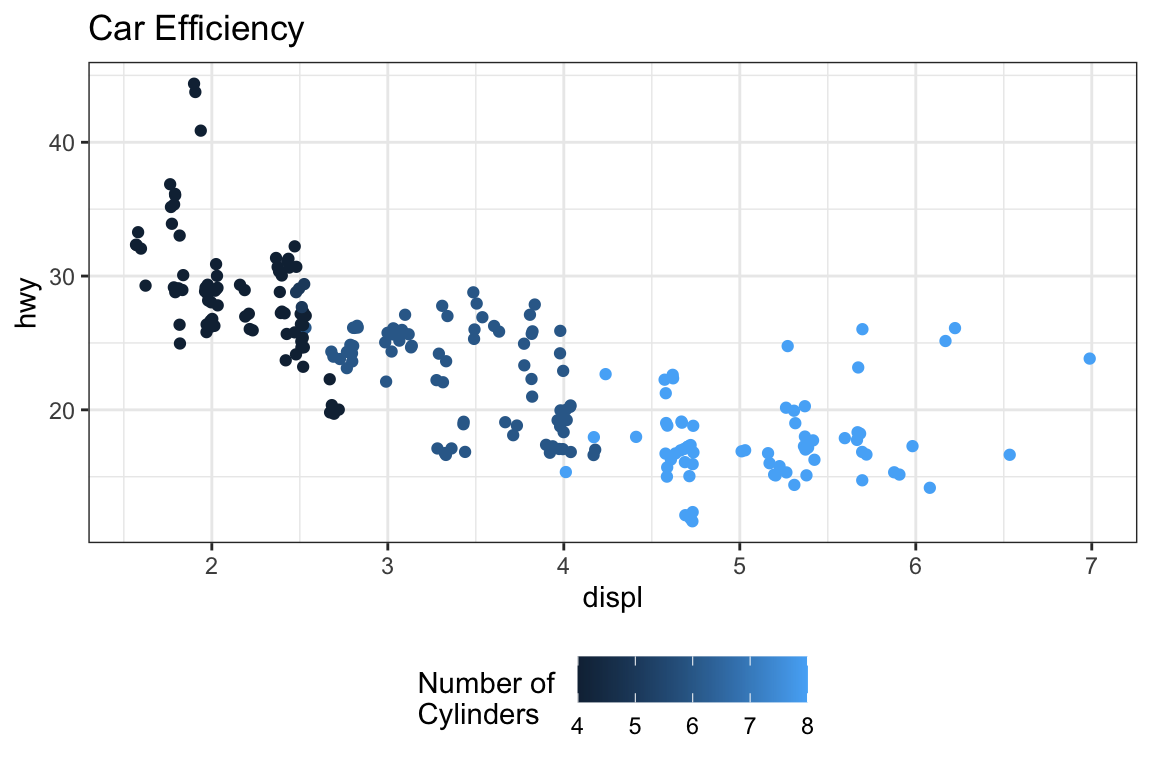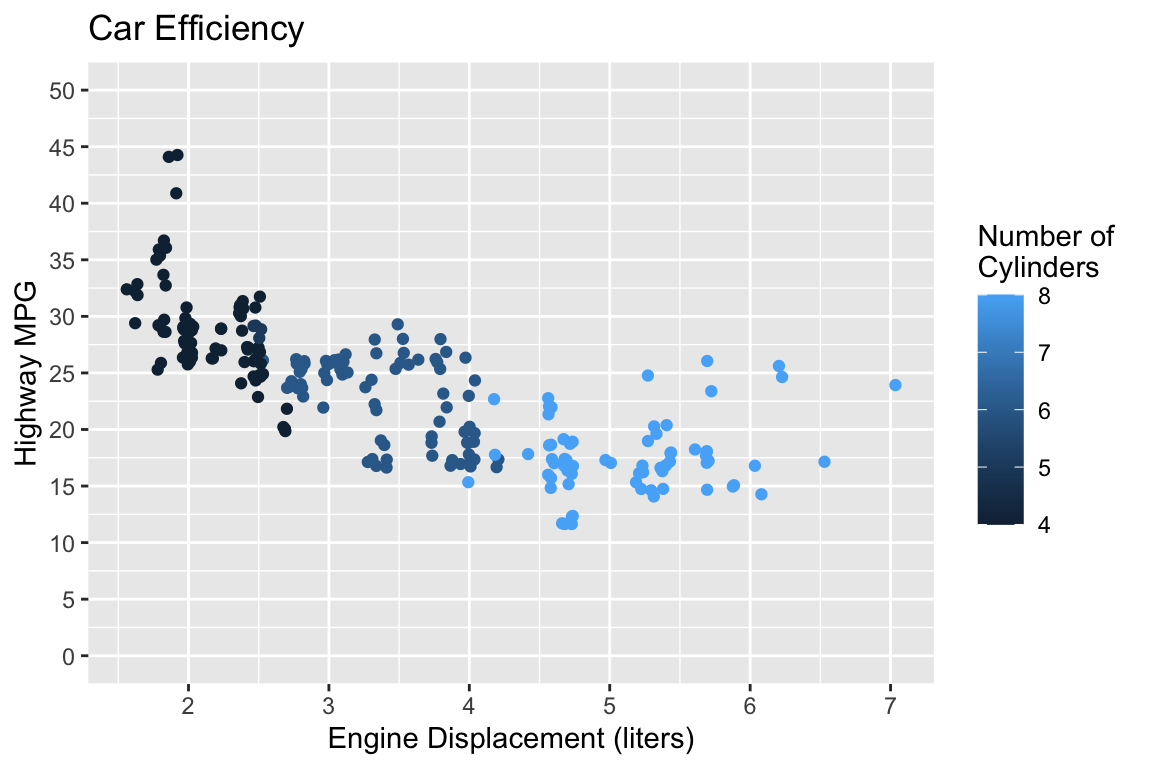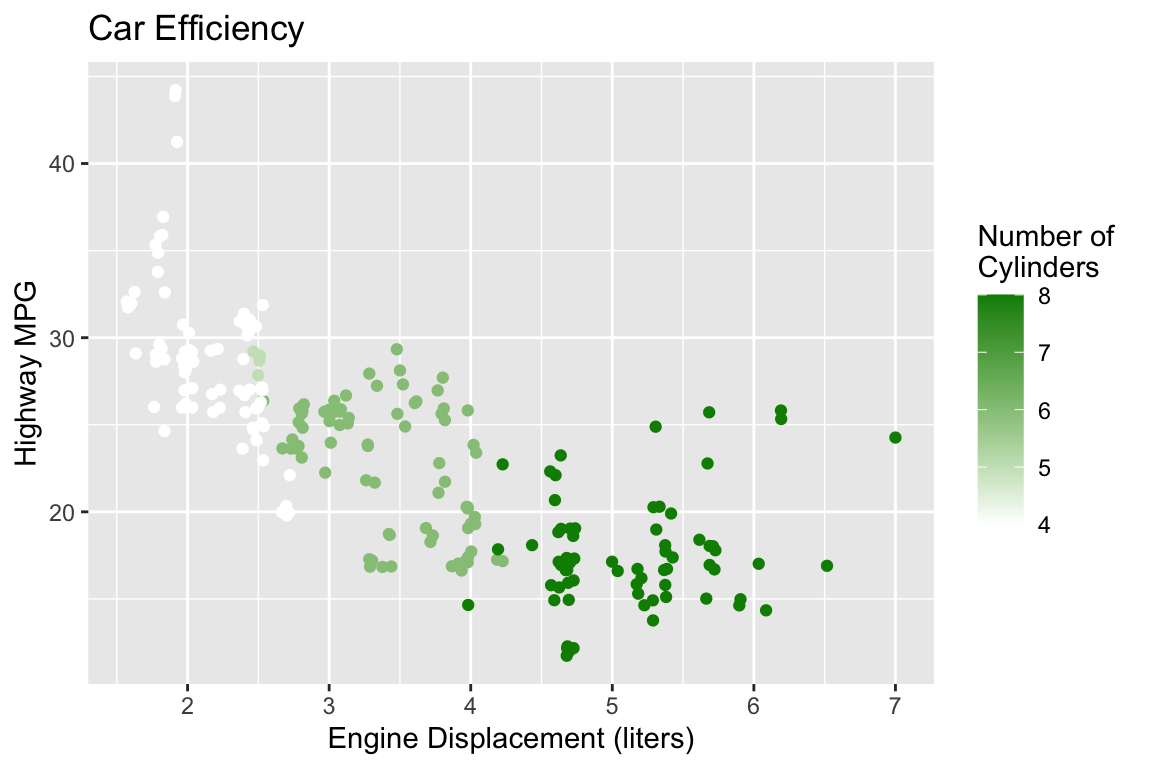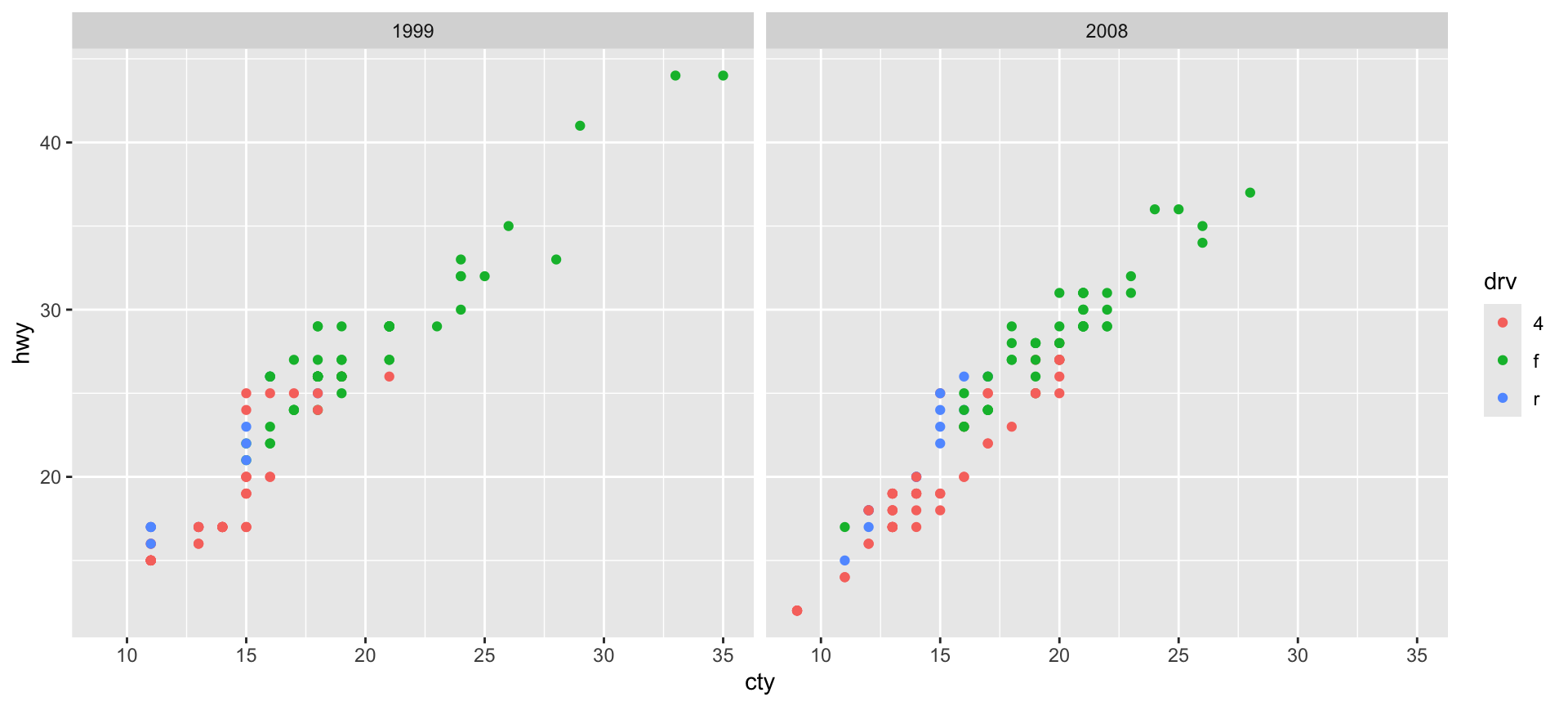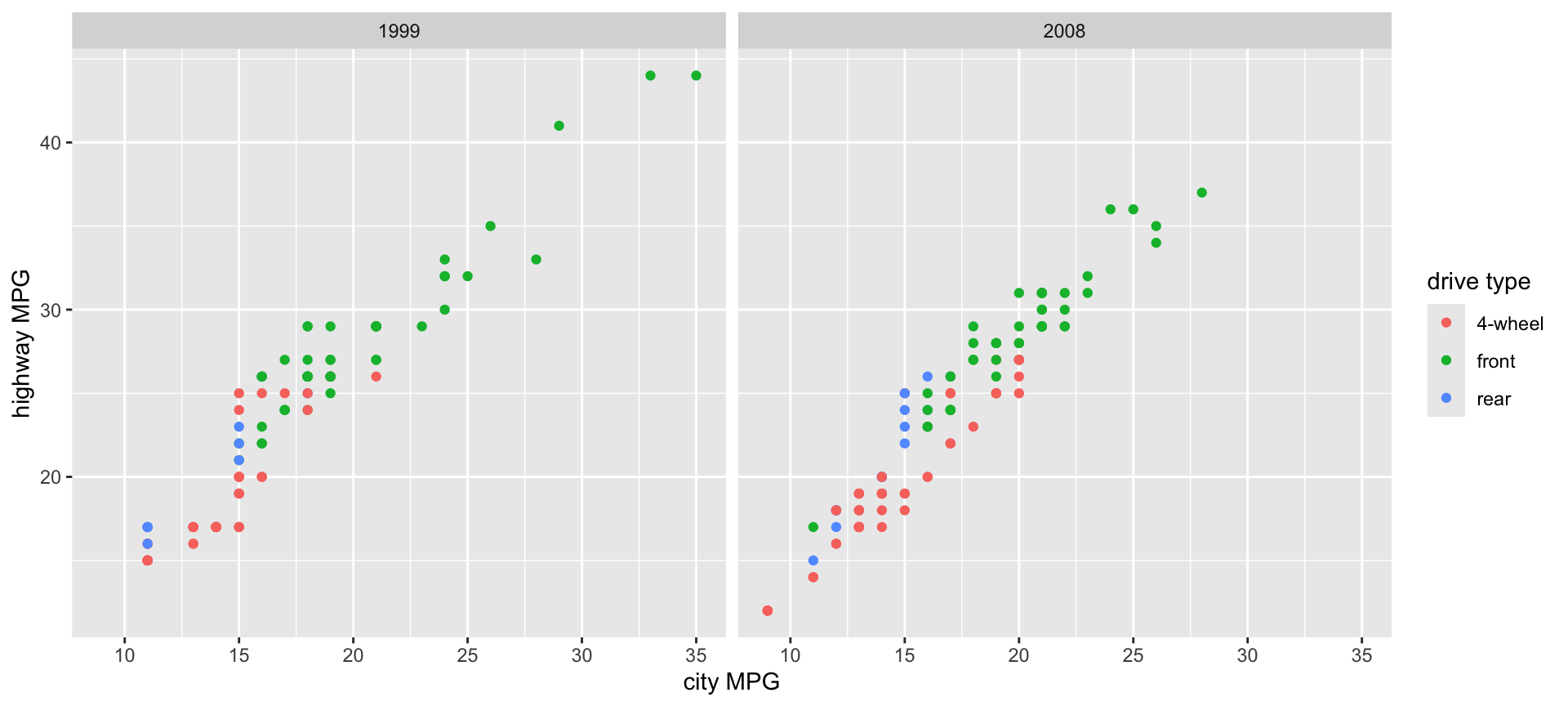Importing Data and Graphics with ggplot2
Tuesday, April 8
Today we will…
- Style Note of the Day
- New Material
- Welcome to the Tidyverse
- Load External Data
- Graphics (and
ggplot2) - Game Planning
- PA 2: Using Data Visualization to Find the Penguins
Style Note of the Day - Function Calls
Tip
Name arguments in function calls
Only include necessary arguments! (If you are using any default values, no need to repeat them in your function call.)
Good
Welcome to the Tidyverse
Tidywho?
The tidyverse is an opinionated collection of R packages designed for data science. All packages share an underlying design philosophy, grammar, and data structures.1

- Most of the functionality you will need for an entire data analysis workflow with cohesive grammar
Core Packages
The tidyverse includes functions to:
| Read in data | readr |
| Visualize data | ggplot2 |
| Manipulate rectangular data | tidyr, dplyr, tibble |
| Handle special variable types | stringr, forcats , lubridate |
| Support functional programming | purrr |
Tidyverse and STAT 331
This version of the course will primarily use tidyverse packages and grammar
Reasoning:
- the tidyverse is as reputable and ubiquitous as base
Rat this point (in my opinion) - the tidyverse is specifically designed to help programmers produce easy-to-read and reproducible analyses and to reduce errors
- there is excellent documentation!
- I like it!
- the tidyverse is as reputable and ubiquitous as base
Using the tidyverse package
Installing/loading the
tidyversepackage installs/loads all of the “tidyverse” packagesAvoid redundantly installing or loading packages!
Tidy Data
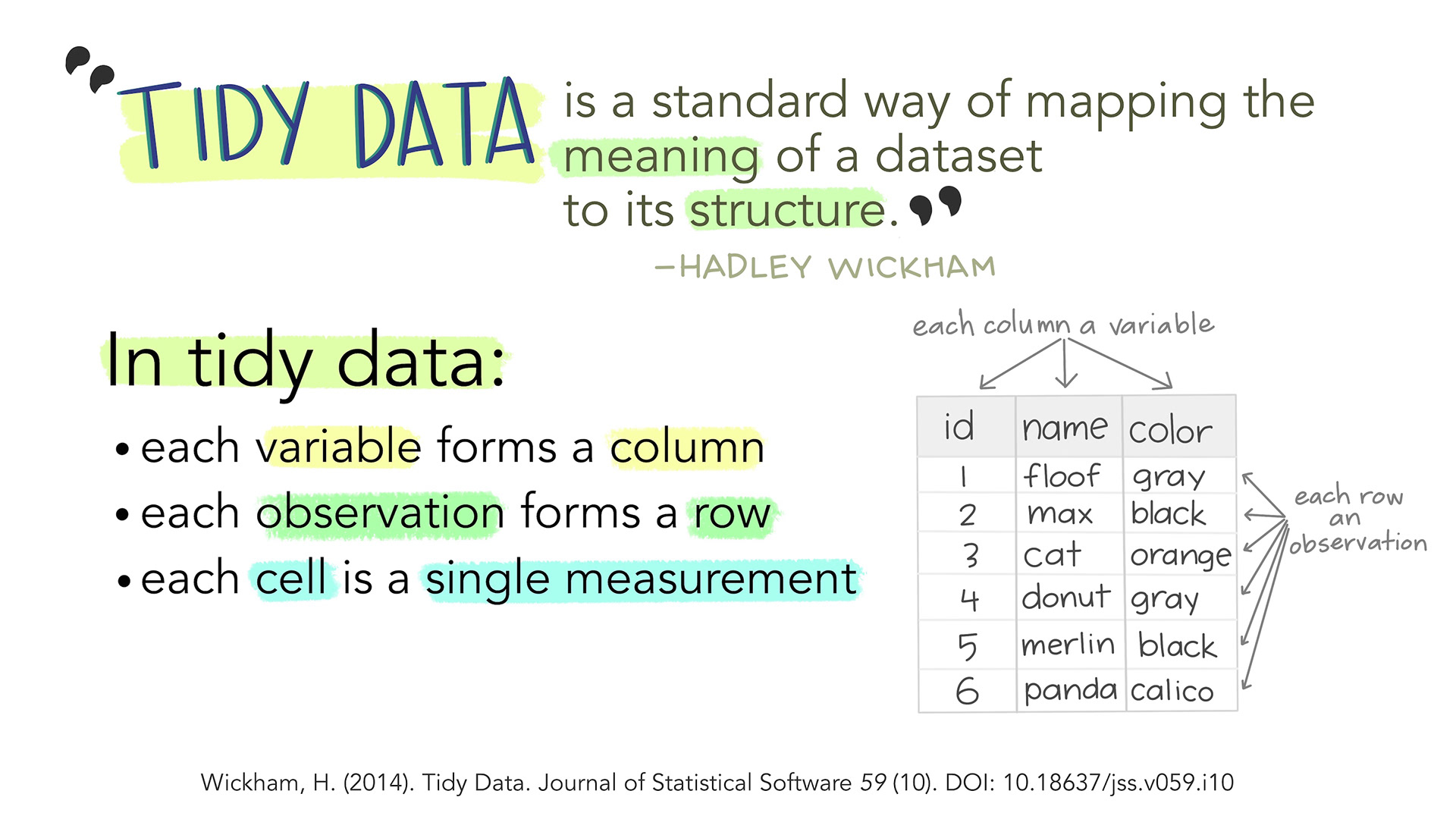
Artwork by Allison Horst
Working with External Data
Data Science Workflow

Common Types of Data Files
Look at the file extension for the type of data file.
.csv : “comma-separated values”
Name, Age
Bob, 49
Joe, 40.xls, .xlsx: Microsoft Excel spreadsheet
- Common approach: save as
.csv - Nicer approach: use the
readxlpackage
.txt: plain text
- Could have any sort of delimiter…
- Need to let R know what to look for!
Common Types of Data Files
Loading External Data
Using base R functions:
read.csv()is for reading in.csvfiles.read.table()andread.delim()are for any data with “columns” (you specify the separator).
Loading External Data
The tidyverse has some cleaned-up versions in the readr and readxl packages:
read_csv()is for comma-separated data.read_tsv()is for tab-separated data.read_table()is for white-space-separated data.read_delim()is any data with “columns” (you specify the separator). The above are special cases.read_excel()is specifically for dealing with Excel files.
Remember to load the readr and readxl packages first!
Take a look at the documentation
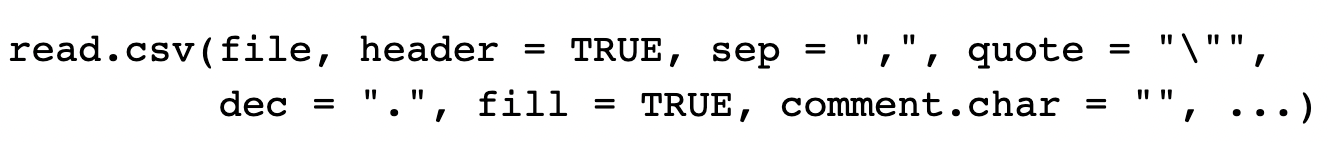
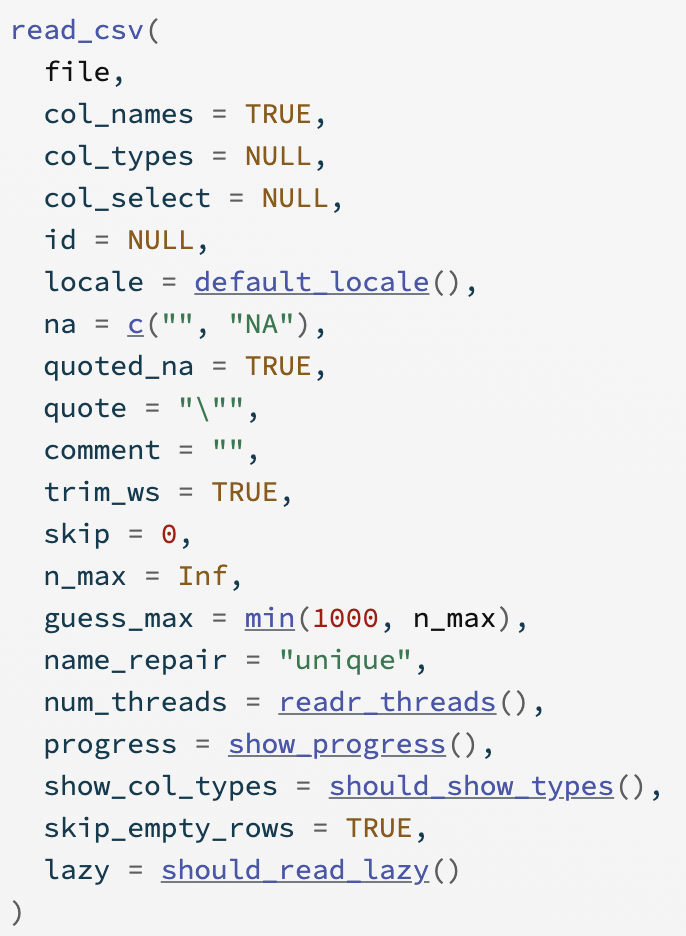
Reminder: Notebooks and File Paths
You have to tell
Rwhere to “find” the data you want to read in using a file path.Quarto automatically sets the working directory to the be directory where the Quarto document is for any code within the Quarto document
This overrides the directory set by an .Rproj
Pay attention to this when setting relative filepaths
- To “backout” of one directory, use
"../" - e.g.:
"../data/dat.csv"
- To “backout” of one directory, use
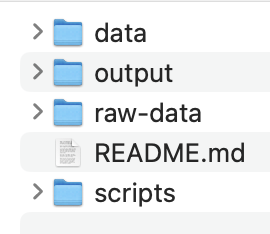
Grammar of Graphics
Why Do We Create Graphics?
Grammar of Graphics
The Grammar of Graphics (GoG) is a principled way of specifying exactly how to create a particular graph from a given data set. It helps us to systematically design new graphs.
Think of a graph or a data visualization as a mapping…
FROM variables in the data set (or statistics computed from the data)…
TO visual attributes (or “aesthetics”) of marks (or “geometric elements”) on the page/screen.
Why Grammar of Graphics?
- It’s more flexible than a “chart zoo” of named graphs.
- The software understands the structure of your graph.
- It easily automates graphing of data subsets.
Components of Grammar of Graphics
data: dataframe containing variablesaes: aesthetic mappings (position, color, symbol, …)geom: geometric element (point, line, bar, box, …)stat: statistical variable transformation (identity, count, linear model, quantile, …)scale: scale transformation (log scale, color mapping, axes tick breaks, …)coord: Cartesian, polar, map projection, …facet: divide into subplots using a categorical variable
Using ggplot2
How to Build a Graphic
Complete this template to build a basic graphic:

- We use
+to add layers to a graphic.
Aesthetics
We map variables (columns) from the data to aesthetics on the graphic useing the aes() function.
What aesthetics can we set (see ggplot2 cheat sheet for more)?
- x, y
- color, fill
- linetype
- lineend
- size
- shape
Aesthetics
We map variables (columns) from the data to aesthetics on the graphic useing the aes() function.
What aesthetics can we set (see ggplot2 cheat sheet for more)?
- x, y
- color, fill
- linetype
- lineend
- size
- shape
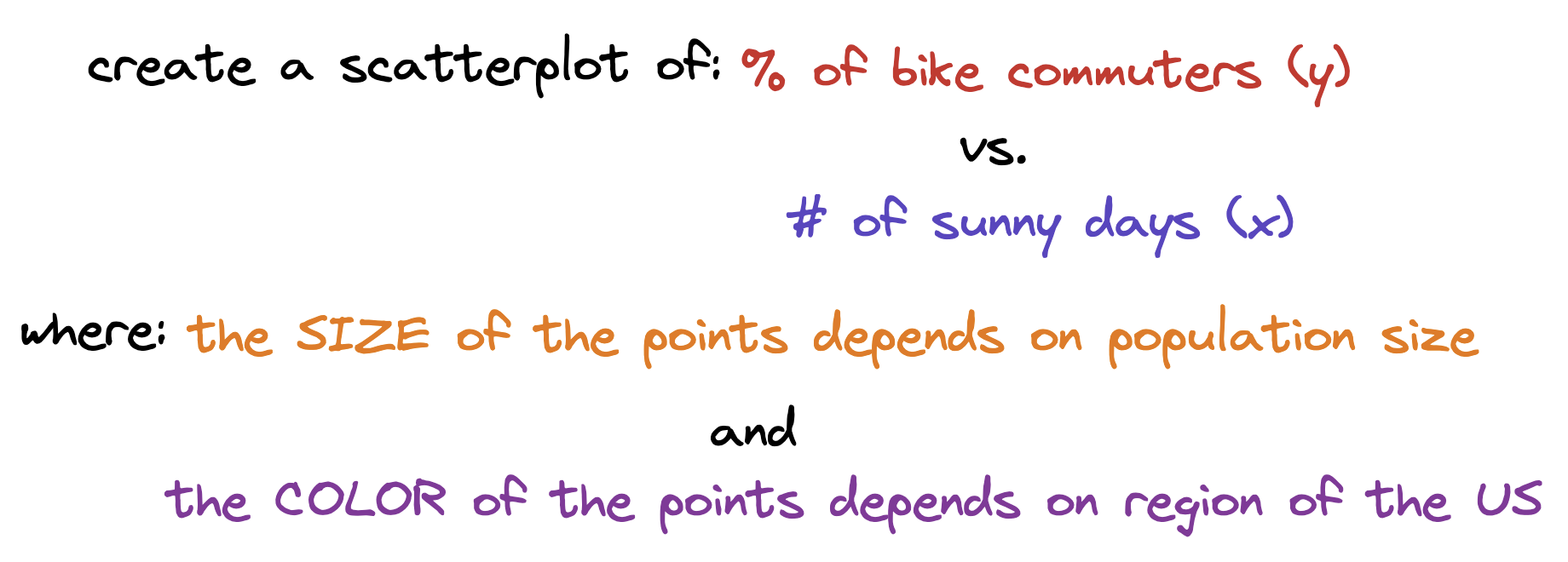
Global v. Local Aesthetics
Global Aesthetics
Mapping v. Setting Aesthetics
Mapping Aesthetics
Geometric Objects
We use a geom_xxx() function to represent data points.
one variable
geom_density()geom_dotplot()geom_histogram()geom_boxplot()
two variable
geom_point()geom_line()geom_density_2d()
three variable
geom_contour()geom_raster()
Not an exhaustive list – see ggplot2 cheat sheet.
Creating a Graphic
To create a specific type of graphic, we will combine aesthetics and geometric objects.
Let’s try it!
Game Planning
What: Game Plans! are strategic guides that prompt you to map your coding strategies before implementation.
How: Your favorite sketch app, paper + pencil, online whiteboard (Excalidraw!).
Why: Tool to connect data and desired graphic before you start coding
Start with the TX housing data.
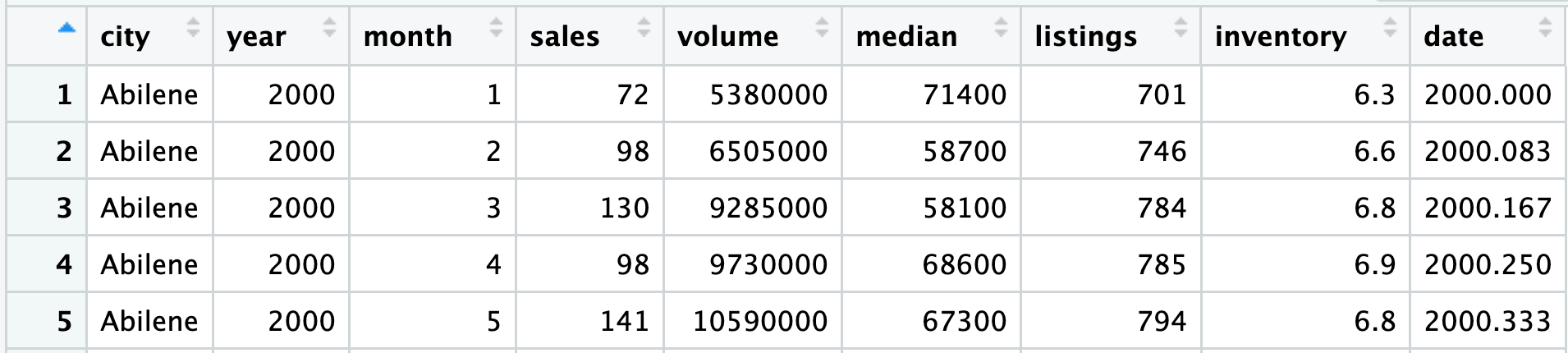
Make a plot of median house price over time (including both individual data points and a smoothed trend line), distinguishing between different cities.
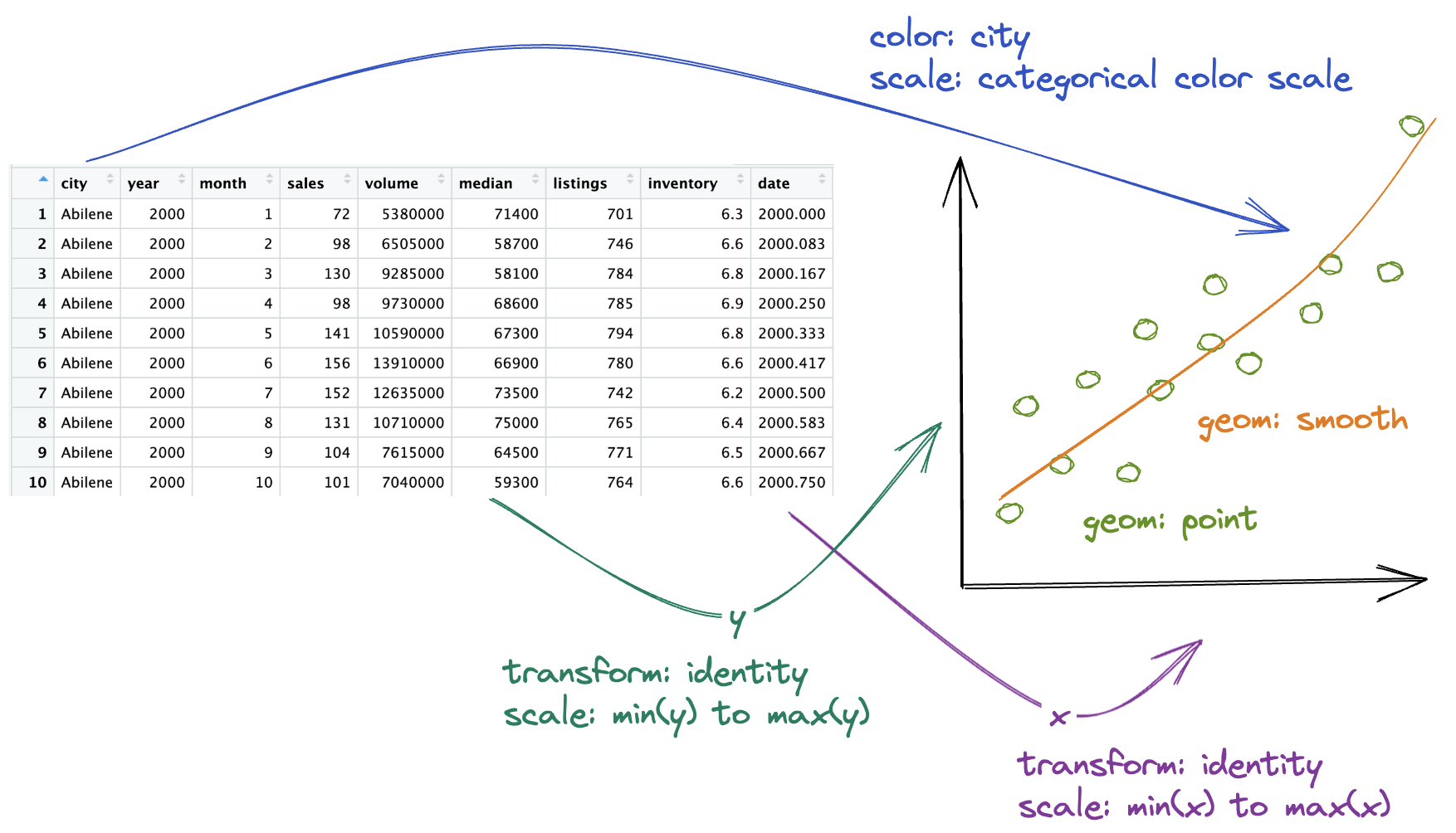
Faceting
Extracts subsets of data and places them in side-by-side plots.
Faceting
Extracts subsets of data and places them in side-by-side plots.
facet_grid(cols = vars(b)): facet into columns based on bfacet_grid(rows = vars(a)): facet into rows based on afacet_grid(rows = vars(a), cols = vars(b)): facet into both rows and columnsfacet_wrap(vars(b)): wrap facets into a rectangular layout
You can set scales to let axis limits vary across facets:
"fixed"– default, x- and y-axis limits are the same for each facet"free"– both x- and y-axis limits adjust to individual facets"free_x"– only x-axis limits adjust"free_y"– only y-axis limits adjust
You can set a labeller to adjust facet labels.
Include both the variable name and factor name in the labels:
facet_grid(cols = vars(b), labeller = label_both)
Display math symbols in the labels:
facet_grid(cols = vars(b), labeller = label_bquote(cols = alpha ^ .(b)))facet_grid(cols = vars(b), labeller = label_parsed)
Example Facet Labels
Including the variable and facet names using label_both:
Including math labels in facet names using label_bquote:
Statistical Transformation: stat
A stat transforms an existing variable into a new variable to plot.
identityleaves the data as is.countcounts the number of observations.summaryallows you to specify a desired transformation function.
Sometimes these statistical transformations happen under the hood when we call a geom.
Statistical Transformation: stat
Position Adjustements
Position adjustments determine how to arrange geom’s that would otherwise occupy the same space.
position = 'dodge': Arrange elements side by side.position = 'fill': Stack elements on top of one another + normalize height.position = 'stack': Stack elements on top of one another.position = 'jitter": Add random noise to X & Y position of each element to avoid overplotting (seegeom_jitter()).
Position Adjustements

Plot Customizations
Formatting your Plot Code
It is good practice to put each geom and aes on a new line.
- This makes code easier to read!
- Generally: no line of code should be over 80 characters long.
Let’s Practice!
How would you make this plot from the diamonds dataset in ggplot2?
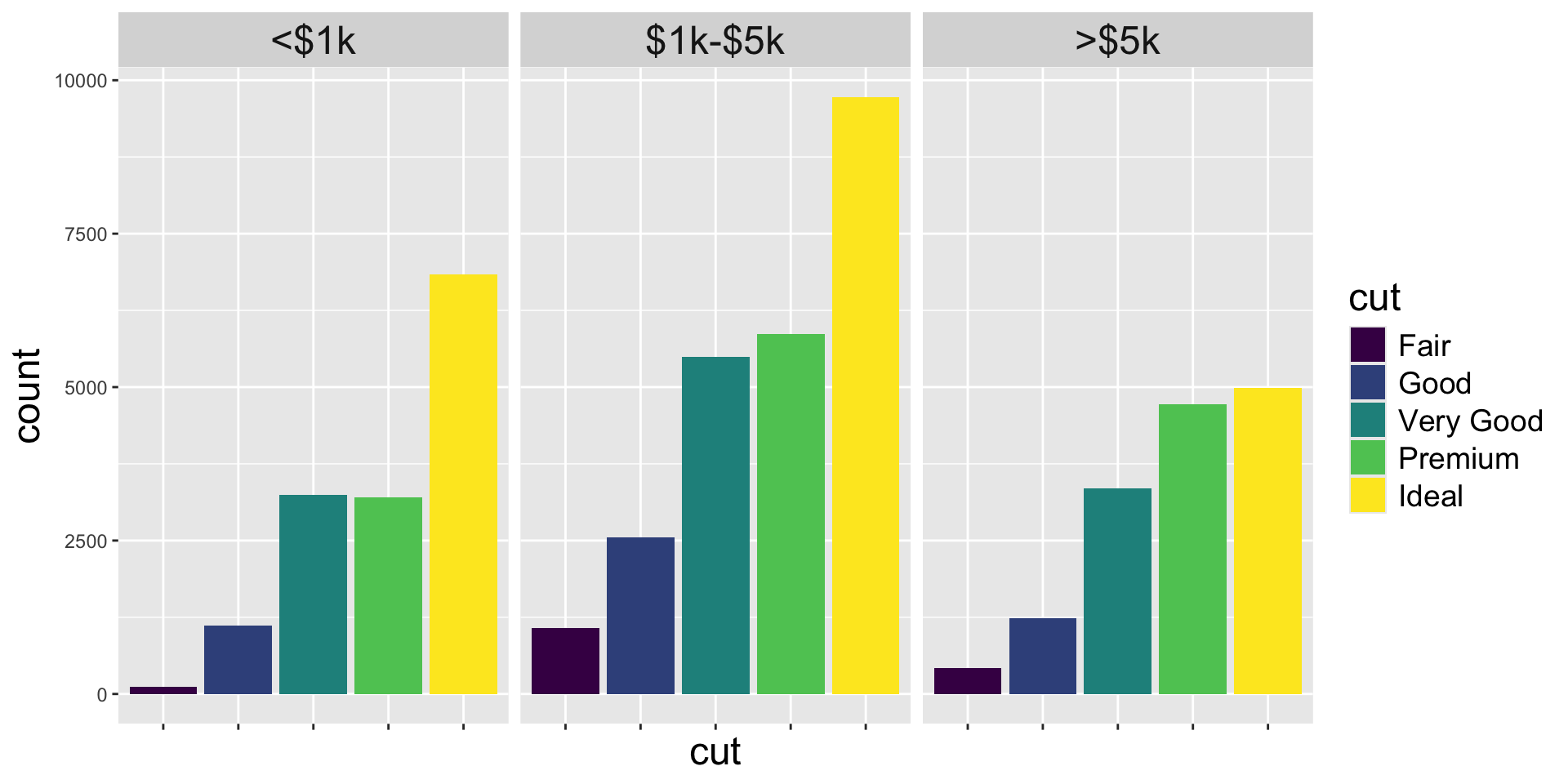
dataaesgeomfacet
Creating a Game Plan
There are a lot of pieces to put together when creating a good graphic.
- So, when sitting down to create a plot, you should first create a game plan!
This game plan should include:
- What data are you starting from?
- What are your x- and y-axes?
- What type(s) of
geomdo you need? - What other
aes’s do you need?
Use the mpg dataset to create two side-by-side scatterplots of city MPG vs. highway MPG where the points are colored by the drive type (drv). The two plots should be separated by year.
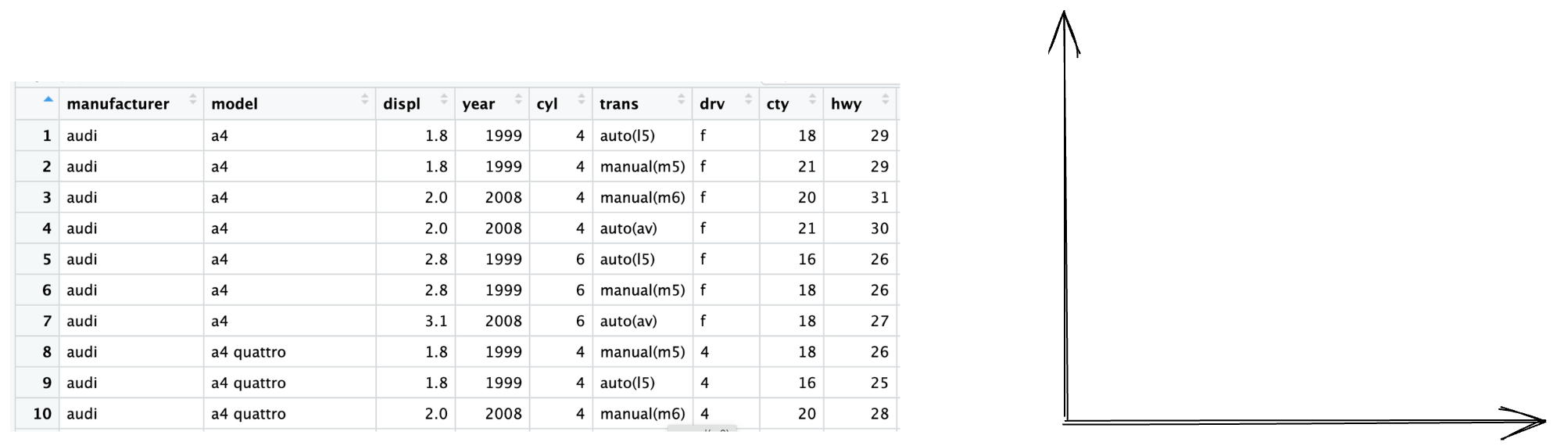
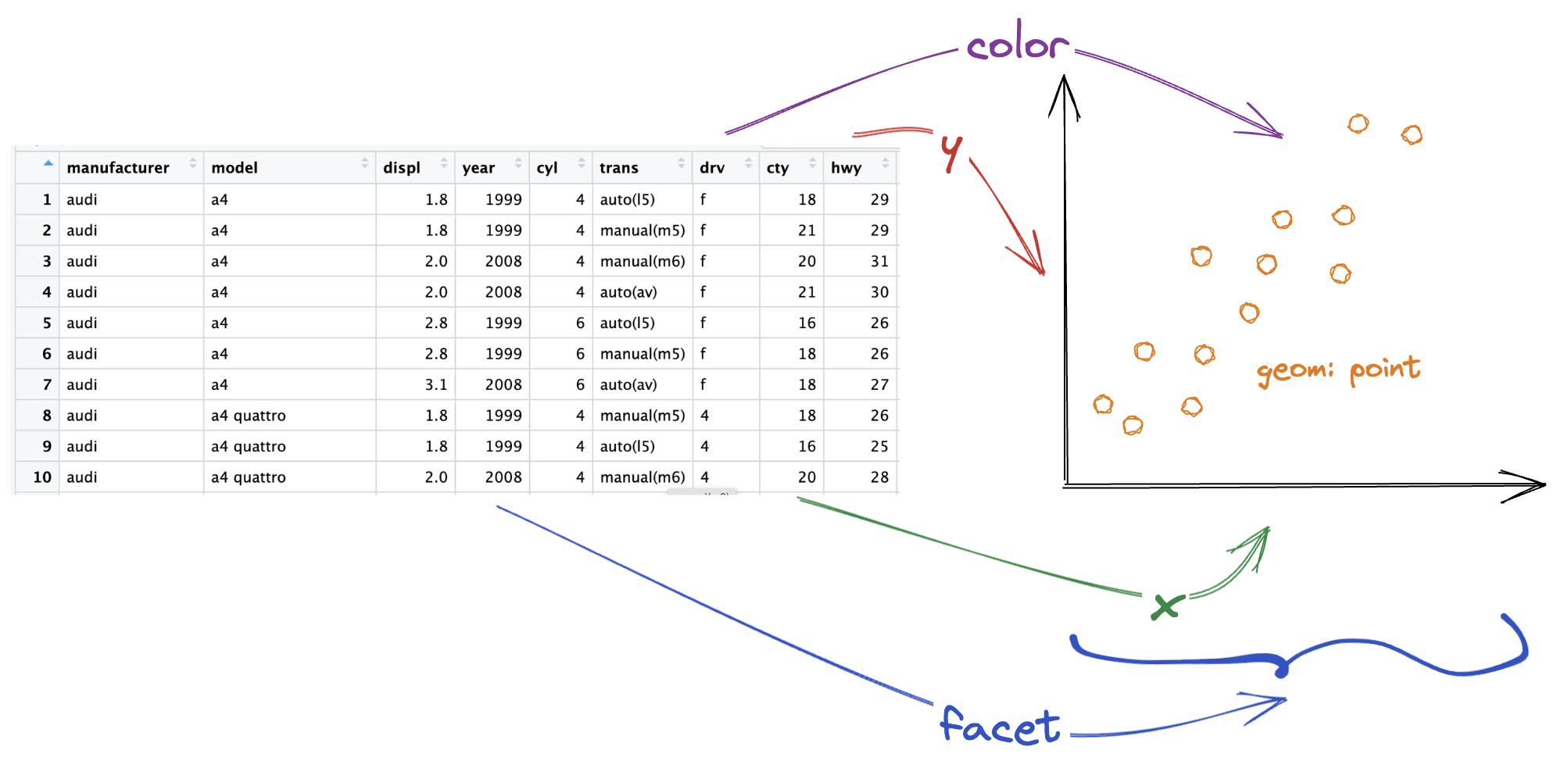
PA 2: Using Data Visualization to Find the Penguins

Artwork by Allison Horst
To do…
- PA 2: Using Data Visualization to Find the Penguins
- Due Thursday (4/10) before class
- Lab 2: Exploring Rodents with
ggplot2- Due Monday (4/14) at 11:59 pm